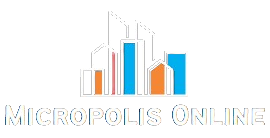Arma 3 is a highly immersive military simulation game that allows players to create and participate in dynamic, complex scenarios. One of the features that makes Arma 3 so popular among players is its modding community. Mods add new features, missions, weapons, and content, enhancing the overall gameplay experience. In this article, we’ll dive into Arma 3 server mods, the Arma 3 Steam Workshop, how to access the Arma 3 Workshop folder, and more.
Arma 3 Server Mods: Elevating Your Gameplay
Arma 3 server mods allow players to modify their gameplay on multiplayer servers. These mods can include new maps, vehicles, weapons, AI enhancements, and even entire game modes. Installing mods on your Arma 3 server can dramatically change how the game plays and what you can do within the game world. Some popular server mods include:
- ACE3: A realism mod that improves mechanics like medical systems, ballistics, and interaction menus.
- Exile Mod: A survival mode where players gather resources and fight off enemies.
- Antistasi: A guerrilla warfare mod where players work to overthrow a military occupation.
- CUP (Community Upgrade Project): Brings content from previous Arma titles into Arma 3, including weapons, vehicles, and maps.
How to Install Mods on Your Arma 3 Server
To add mods to your server, you need to:
- Download the mods from the Steam Workshop or Armaholic.
- Upload the mod files to your server using FTP or a file manager.
- Edit your server’s configuration files to include the mods you want to use.
- Restart the server and enjoy your custom experience!
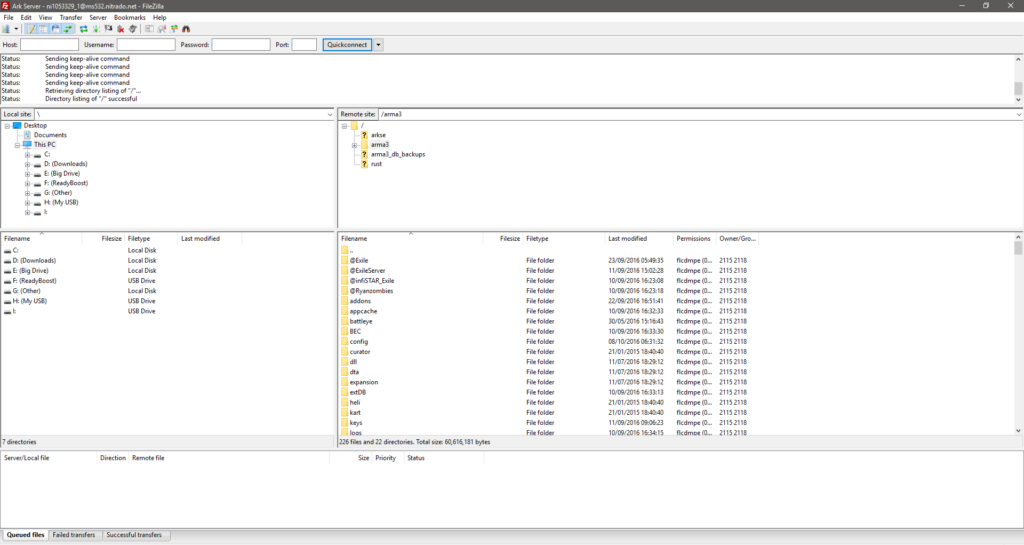
Arma 3 Steam Workshop: The Hub for Mods
The Arma 3 Steam Workshop is the primary platform where players can find, download, and share mods. With thousands of mods available, players can easily enhance their Arma 3 experience by subscribing to mods through the Steam client.
How to Use the Arma 3 Steam Workshop
- Browse the Workshop: Open Steam, go to Arma 3, and click on “Workshop” from the game’s page. Here, you can browse or search for mods, missions, vehicles, and other user-generated content.
- Subscribe to Mods: Once you find a mod you like, click the “Subscribe” button. Steam will automatically download the mod to your game.
- Enable Mods: After subscribing, launch Arma 3 and navigate to the “Mods” section in the launcher. Here, you can enable or disable the mods you’ve subscribed to.

Understanding the Arma 3 Workshop Folder
When you subscribe to mods via the Steam Workshop, they are downloaded to your local drive. By default, the Arma 3 Workshop folder is located at:
javaКопіювати кодC:\Program Files (x86)\Steam\steamapps\workshop\content\107410
The number 107410 refers to Arma 3’s unique Steam App ID. Inside this folder, you’ll find subfolders named after mod IDs. These contain the actual mod files.
Managing Your Workshop Folder
To manually manage or back up your mods:
- Navigate to the Workshop folder.
- Copy mod folders to a safe location.
- To remove mods, simply delete the corresponding folders or unsubscribe via the Steam Workshop.
Arma Workshop: Expanding Your Arsenal
Beyond the Steam Workshop, the Arma Workshop refers to other platforms or communities where players share mods. While the Steam Workshop is the most popular source, modders sometimes upload content to other websites like Armaholic or GitHub. These sources often provide mods that aren’t available on the Steam Workshop, expanding your modding possibilities even further.

Arma3 Workshop Tips
Whether you’re new to Arma 3 modding or a seasoned veteran, here are some tips to enhance your Workshop experience:
- Regular Backups: Mods can be updated or removed without warning. It’s always a good idea to back up your favorite mods in case they are no longer available.
- Mod Compatibility: Some mods may conflict with others. Always read the description and user reviews to ensure compatibility.
- Stay Updated: Many mods receive regular updates, which are automatically applied if you’re subscribed. Keep an eye on mod changelogs for new features or fixes.
- Use a Mod Manager: Tools like Arma3Sync or the official Arma 3 Launcher can help you manage mods more effectively, especially when dealing with large numbers of mods.
Conclusion
The modding community for Arma 3 has brought a wealth of content to the game, making it one of the most versatile military simulators on the market. Whether you’re installing mods on your server, exploring new content in the Steam Workshop, or managing your Workshop folder, mods are a great way to customize your Arma 3 experience. Dive into the world of Arma 3 mods, and elevate your gameplay today!